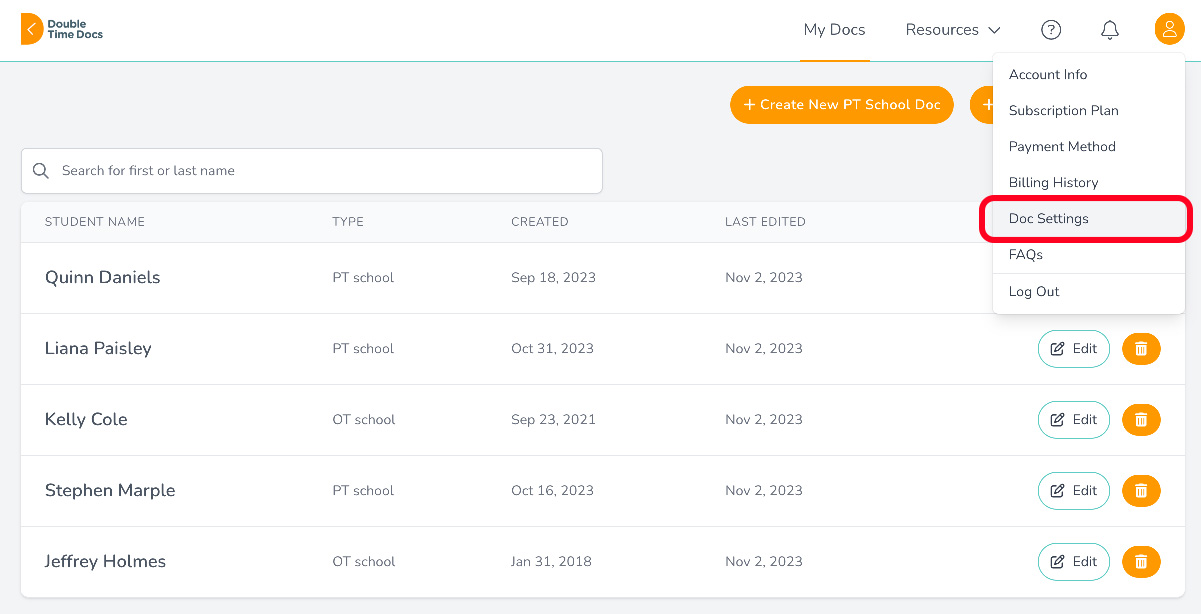How do I add my signature to all my docs?
Software Features
Visit your Doc Settings page and scroll down to find an upload form where you can upload an image of your signature. After you upload the image, it will be inserted into the signature page when you download a Word or Google Doc. No more printing, signing and scanning back in!
One way to create the image is to sign a blank piece of white paper, take a photo of it with your phone, crop it closely to your signature, email it to yourself then upload it here.
Due to the placement of your signature within the image and the dimensions of your image, you may need to move your signature image slightly in the doc after you download it.

You can access the Doc Settings page from the top-right dropdown menu.